
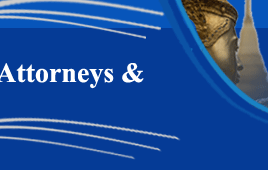


 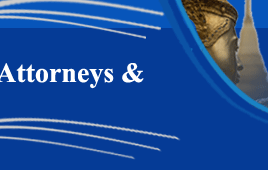   |
|
| |
|
HOW TO CONDUCT LEGAL RESEARCH AND STUDY USING THE INTERNET
Dr. Ronald F. Movrich
V. Two Favorite Websites: "Jurist" and Cybertimes (New York Times)
A. "Jurist"
Both of the websites in this section are ones that I have found particularly useful and well suited for legal research and study. If I had to pick just one out of all the websites available worldwide, it would be "Jurist" (www.jurist.law.pitt.edu). "Jurist" rightly describes itself as the "Internet's legal education portal," a "university-based academic gateway to authoritative legal information, instruction, and scholarship online."(16) It is hosted by the University of Pittsburgh School of Law under the guidance of Professor Bernard Hibbitts, and edited by a team of law professors from law schools across the United States and around the world. It is especially designed for individuals learning, teaching, or researching law --that is, legal scholars, law students, law librarians, lawyers and judges, journalists, and interested citizens. It is advertisement-free, non-commercial, and provided to the public at no charge.
"Jurist" is updated many times daily and is chock full of information. Because it is vast and full of information, a good place to begin for new users is "Starting Points" found at the top of "Jurist's" home page. This section contains several frequently asked questions such as "What can I do on Jurist?" "How do I find legal information on Jurist?" and, "How can I keep up to date on Jurist?" The home page contains a handy search engine and breaks down Jurist's sections by category such as: "Learning and Teaching Law"; "Researching Law"; "Columns and Discussions"; "Current Issues"; and, "About Jurist".
Let us look at a few "Jurist" features for both lawyers and lay people alike. On the homepage, clicking on "Highlights" will take you to a special section by Dean Tony Sutin of the Appalachian School of Law dealing with possible President Bush nominees to the United States Supreme Court. It consists of a compilation of newspaper and magazine articles on the subject, polls on the Supreme Court and the new president, and speeches and quotations of Bush on the judiciary. Also helpful is the "Legal News" section on the homepage. The 23 January 2001 issue featured articles like: a discussion of Kenneth Starr's reaction to ex-President Clinton's deal with the special prosecutor; statistician's testimony on admissions to the University of Michigan Law School; and, a story about an Israeli court sentencing a Jewish settler to community service and a fine for the beating and kicking of an 11-year-old Palestinian boy. Another section of "Jurist" supplementing "Legal News" is the "Current Issues" section on the homepage. It looks at several topics in depth including: the United States Supreme Court; gun laws and controls; the Microsoft Anti-Trust Case; presidential election law; and legal issues relating to Kosovo.
If you are interested in researching law, look at "Jurist's" home page for a section of that name. There you will find books on the law including book reviews{; = ,} law journals and articles, and under "Law Guides" portals to 26 different legal areas. These topics follow traditional subject areas of the law like: Administrative Law, Constitutional Law, and Tax Law. You will also find law conference papers and presentations here; amicus briefs by law professors; and a law locator to find cases and legislation. The "Legal Dictionary" section of "Researching Law" is particularly helpful, and it has been enhanced with hyperlinks to other websites. You can browse for legal terms by letter or by a "Find" function. There are also three subject-specific sections: one for Admiralty Law, another called "Hyperdictionary of Electronic Commerce Law"; and a third for International Law. Noted law professors have compiled each of these specialty dictionaries. Also in the legal dictionary section, law students will be especially interested in a section called 1L Dictionary. This is a special feature of the Harvard Law School Library intended to help first-year law students. You can find out what is meant by terms like: "slip opinion," "blackletter law," and "looseleafs." If you cannot find a legal term here, "Jurist" thoughtfully provides links to commercially published on-line dictionaries including: Oran's Legal Dictionary (from West); Merriam-Webster's Dictionary of Law (Findlaw); and the Real-Life Dictionary of the Law (Law.com).
A "must see" feature of "Jurist" for any researcher is the "Reference Desk" section. In it, you can find information and connections to government, the courts, major legal associations, online library catalogues, legal publishers, and lawyer directories (Kime's International Law Directory; Martindale-Hubbell Lawyer Locator; and West's Legal Directory). If you still cannot find an answer to your question, "Jurist" even provides a virtual reference librarian to assist you. She is Linda Tashbook, the Electronic Services Librarian at the Barco Law Library of the University of Pittsburgh School of Law. You can e-mail your questions to Librarian Tashbook using an on-line form provided by Jurist, and you can also look at some of her answers to selected reference questions. For instance, one questioner asked if there is any information to understand dog attack settlements. Tashbook replied that there is an entire website devoted to dog bite law: (www.dogbitelaw.com). (17)
The information describing "Jurist" thus far might suggest it is mostly about the laws, courts, and institutions of the United States. Nothing could be further from the truth. For "Jurist" is, in fact, an international network with affiliates at the Cambridge University Faculty of Law in the United Kingdom; the University of Toronto Faculty of Law in Canada; and Macquarie University Division of Law in Sydney, Australia. This means you can access parallel websites for these countries--the United Kingdom, Canada, and Australia--by clicking on their links at the bottom of the "Jurist" homepage. Or you can go directly to each of these websites by typing in their respective URL's:
 |
|
 |
|
 |
|
Thus, at "Jurist, Australia," you will find that the website has the same look as its United States counterpart and is broken down into the same categories of "Learning and Teaching Law" and "Researching Law," and so on. However, the content will now have an emphasis on Australia. There is, for example, an Australian Law Locator and Australian Law Journals section in "Researching Law." Needless to say, the same applies for "Jurist, UK," and for "Jurist, Canada." As of the writing of this paper, "Jurist" was also in the process of adding parallel sites for the European Union and Portugal.
There are many other international features of "Jurist." "Jurist" has academic correspondents from 30 countries from Angola to Yugoslavia. Clicking on "World Law" under the "Researching Law" will lead you to these countries. Each country report contains legal news, correspondent's reports on special items, and information about the government, constitution, and legislation of that country. If you click on China, for example, you can read recent news from China, or look at the "Jurist" correspondent's report describing China's recent contract law, or their reflections on living in the PRC. The "World Law" section also contains a "World Law Today" feature with law-related news stories from around the globe. "World Law" further includes "International Organizations and Instruments" featuring information and links to the United Nations; The Commonwealth; Organization of American States; Association of Southeast Asian Nations; the United Nations Charter, and others.
B. Cyber Times at The New York Times Website.
The New York Times has long been a mainstay of the world press. Now, you can register and access the electronic version of The Times at (www.nytimes.com). Registration is free, fast and easily done on the site's homepage. Having registered, you can now read the online version of this authoritative newspaper including a first-rate section devoted to high technology--that is appropriately called "Cyber Times", (www.nytimes.com/pages-technology/index.html). On Mondays, Cyber Times is devoted to E-commerce and the New Economy; on Wednesdays, Education; on Thursdays, "State of the Art"; and best of all, on Fridays, to Cyber Law. The Cyber Law Journal reports on the legal issues raised by the Internet, including copyrights and trademarks, privacy, freedom of expression, and restrictions on pornography and other content. Each electronic issue contains about twenty articles.
Here is a sampling of articles drawn from the 19 January 2001 issue: "Experts See Online Speech Case as Bellwether" [a discussion of Yahoo being pressured by French groups to drop auctions of Nazi artifacts]; "Looking forward to Technology Law" [a panel of legal experts predict the most significant or interesting developments in Internet law and policy for the year 2001]; "Arguing Against Net Trespass" [28 leading Internet legal scholars discuss a federal court ruling extending the law of trespass to cyberspace]. Articles generally contain hypertext links and further references and aids.
If you want to study or research a subject and are not quite sure how to do so the online Times can help you as well. Just click on The New York Times home page feature called, "Navigator," at (www.nytimes.com/library/tech/reference/cynavi.html). "Navigator" is the home page used by the newsroom of the newspaper for forays into the Web. It contains hundreds of useful links divided into different categories such as "Commerce" and "Reference" and gives you a brief description of each link. The "Searching the Net" section, for example, gives you links to 33 different search engines including "Yahoo!" and "Google."
Some links listed on "Navigator" there that are particularly helpful in legal study and research include the following:
 |
|
 |
|
 |
|
 |
|
 |
|
 |
|
VI. Search Engines and Directories
A search engine is a Web resource with a search function that allows you to enter key terms, do searches, and view the results. Once you enter the terms, the search engine actively searches the Web, and indexes the pages it finds. These indexes are created automatically within seconds or fractions of seconds. Search engines can be broken down into two categories: "all purpose" (ones that can be used for any search, not just a legal one); and, "legal specific" search engines. An excellent collection of search engines and tools may be found at a website sponsored by the Florida Mediation Group (www.2mediate.com/search).
My personal favorite "all-purpose" search engine is "Google" (www.google.com). It is fast and pulls up more material than you usually need. For example, a Google search of the key terms "Internet," "Legal," and "Research," for this article yielded 1,290,000 results in a fraction of a second! So, for your search to be useful, you may need to narrow your search terms. Here are several other all-purpose search engines:
 |
|
 |
|
 |
|
 |
"HotBot" (www.hotbot.com) |
 |
"Lycos" (www.lycos.com) |
 |
"Metacrawler" (www.metacrawler.com) uses many different search engines. |
 |
"Northern Light" (www.nlsearch.com) |
 |
"WebCrawler" (www.webcrawler.com) |
 |
"Yahoo!" (www.yahoo.com) Although "Yahoo!" is listed generically here as a "search engine", it is more accurately described as a "directory." A "directory" differs from a search engine in that it is manually created. Live human being submit their websites to Yahoo for listing, and if Yahoo accepts them, they are assigned to an appropriate category or categories by an editor (who is alive as an editor can be). |
Here are some "legal specific" search engines:
 |
"CataLaw" (www.catalaw.com) a catalog of catalogs of worldwide law on the Internet |
 |
"Derecho" (http://derecho.org) a Spanish-language law search engine |
 |
"FindLaw LawCrawler" (http://lawcrawler.lp.findlaw.com) |
 |
"LawGuru" (www.lawguru.com/search/lawsearch.html) |
 |
"Meta-Index for U.S. Legal Research" (http://gsulaw.gsu.edu/metaindex) |
 |
"Law Search" (www.2mediate.com/search/lawsearc.html) a legal search engine sponsored by the Florida Mediation Group. |
 |
"TheLawEngine!" (www.thelawengine.com) also designed as a comprehensive law site |
 |
"Zimmerman's Research Guide" (www.llrx.com) an online encyclopedia for legal research. |
Search engines have different strengths and weaknesses, and even the more efficient ones never search the entire Web. Indeed, it has been estimated that all search engines index only roughly 47% of all sites on the World Wide Web, with the largest single search engine only indexing about 16% of the WWW's content.(18) A reasonably prudent researcher should, therefore, use several search engines for the same query. Because the competition among search engines is fierce, each is constantly adding new features. "Check back on search sites to see what is new," advises one authority, to see "if the new features will help you on your search."(19) To keep tabs on search engines, and for useful tips on how to conduct a search, look at "Searchenginewatch" (www.searchenginewatch.com).(20)
VII. Conclusion.
The advent of the Internet has begun to transform commerce and academia alike. Legal research on the Internet presents a low-cost, efficient supplement to traditional means of scholarship, and in Asia, as in other developing areas, is particularly useful since there are no great libraries. It is hoped that this article and its forthcoming companion will give readers some ideas on the possibilities of integrating this new technology into their legal research and study.
Endnotes:
(16) Quoted from the section, "What is Jurist," at (www.jurist.law.pitt.edu/intro.htm) last visited on 26 January 2001.
(17) See "Reference Desk" section, "Reference Librarian" at (www.jurist.law.pitt.edu/ref_desk.htm) last visited on 26 January 2001.
(18) Peggie J. Brown, "Internet Legal Research, A Viable Option," at (www.katsuey.com/chgdlegalresearch.htm), last visited 26 January 2001.
(19) Kenneth E. Johnson, "The Basics of Internet Legal Research" at (http://www.wwwscribe.com/glasser3.htm).
(20) Also helpful on the subject of search engines and searches is, "Eight Tips for Becoming a Better Internet Researcher" at (http://www.lclark.edu/~lawlib/oli/eighttips.html) and; "Checklist of Internet Research Tips" at (library.albany.edu/internet/checklist.html).